We are excited to get new features for Microsoft Dynamics CRM Online 2016 Update 1!
Now CRM users can save their time on email correspondences by adding a professional touch by adding an email signature.
Go to User Setting>> Email Signature, then New :
You can add the email signature that you want, then save it, also you have an option to set it as a default signature for using it every time replies and new email messages.
Also you can create other signatures for those special cases, then select a specified signature that you created.
You can also assign a default signature to a queue. When you change the From field from a user to a queue, the default signature changes automatically.
Hope this help!
Now CRM users can save their time on email correspondences by adding a professional touch by adding an email signature.
Go to User Setting>> Email Signature, then New :
You can add the email signature that you want, then save it, also you have an option to set it as a default signature for using it every time replies and new email messages.
Also you can create other signatures for those special cases, then select a specified signature that you created.
You can also assign a default signature to a queue. When you change the From field from a user to a queue, the default signature changes automatically.
Hope this help!
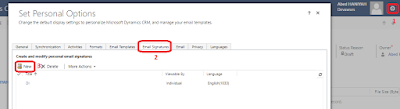







i've been having an issue where every time i try to insert a signature i get the following error "An error has occurred. Please return to homepage and try again". Is there a solution to this issue.
ReplyDelete