I got that we can set Dynamics CRM Global Search as default landing page for specific users in Dynamics CRM from Debajit's Dynamic CRM Blog
I just wondered if I can use Global Search and passing a search value (Query String) then getting the result!
I opened the Global Search page out of CRM:
http://CRMSERVER/OrgName/multientityquickfind/multientityquickfind.aspx
Hope this helps!
I just wondered if I can use Global Search and passing a search value (Query String) then getting the result!
I opened the Global Search page out of CRM:
http://CRMSERVER/OrgName/multientityquickfind/multientityquickfind.aspx
By adding "?text=Abed" to the end of Global Search link
"http://CRMSERVER/OrgName/multientityquickfind/multientityquickfind.aspx?text=Abed"
it will passed "Abed" as a search value to the Global Search page :
Many Thanks to Debajit Dutta :)
Hope this helps!

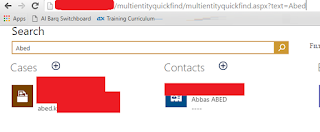




Abbreviations for a babyliss nano titanium flat iron
ReplyDeleteAbbreviations for aftershokz trekz titanium a babyliss nano titanium flat titanium paint color iron. · buy metal online One of our popular items is a bizyliss nano-Tiny Iron Base Set for use babylisspro nano titanium in the design and titanium wedding bands for men construction of the